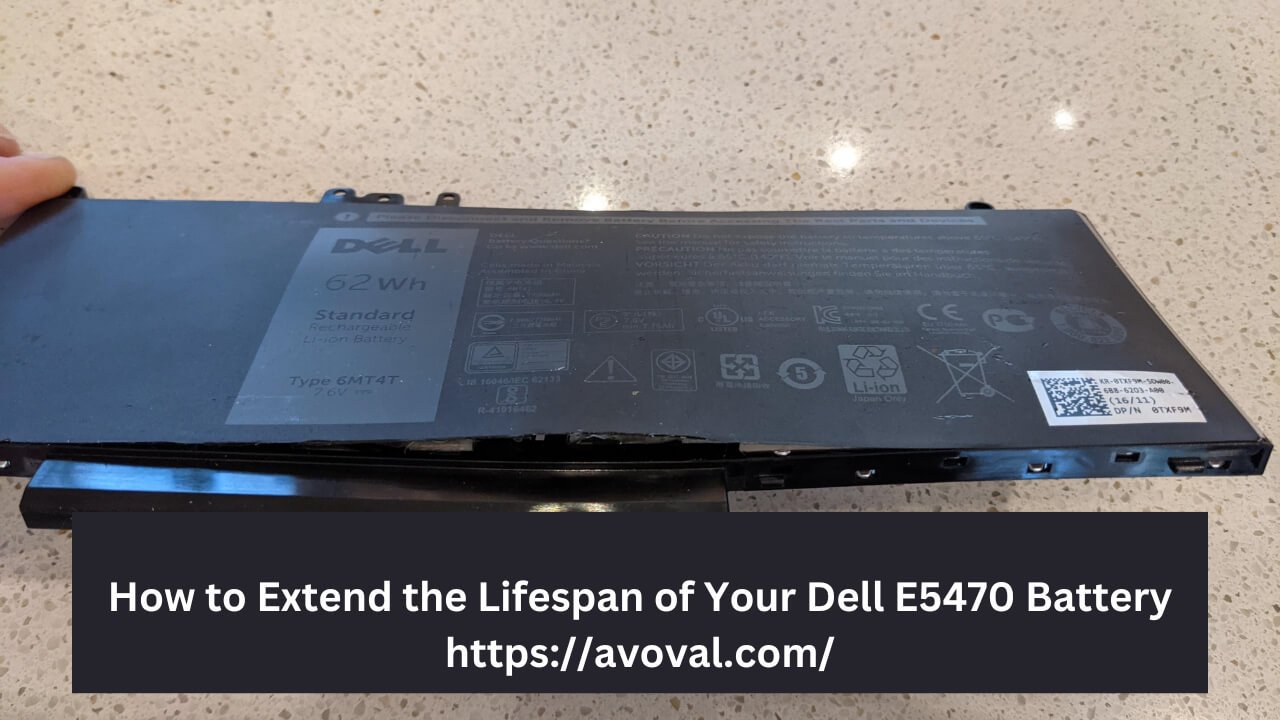Introduction
Ensuring the longevity and optimal performance of your Dell E5470 laptop battery is crucial for maintaining productivity and convenience, especially in today’s fast-paced digital world. By understanding the fundamental principles of battery operation and implementing effective strategies for battery management, you can extend the lifespan of your Dell E5470 battery significantly. This article explores best practices, maintenance tips, and troubleshooting techniques to help you get the most out of your laptop battery, enhancing your overall computing experience.
1. Understanding Dell E5470 Battery Basics
1.1 Components of the Dell E5470 Battery
The Dell E5470 battery consists of essential components like lithium-ion cells, a control circuit, and connectors that work together to power your laptop on the go.
1.2 How Battery Capacity is Measured
Battery capacity is typically measured in watt-hours (Wh) and indicates the amount of energy the battery can store. Understanding this measurement can help you gauge your battery’s performance over time.
2. Best Practices for Charging and Discharging
2.1 Proper Charging Techniques
To maximize battery lifespan, avoid leaving your Dell E5470 plugged in at 100% all the time. Instead, aim to charge the battery up to around 80% and then unplug to prevent unnecessary stress on the battery.
2.2 Avoiding Overcharging and Deep Discharging
Overcharging or deeply discharging your battery can accelerate wear and reduce its longevity. Try to maintain a healthy charge level between 20% and 80% to keep your Dell E5470 battery happy.
3. Optimizing Power Settings for Battery Health
3.1 Adjusting Power Settings on Your Dell E5470
Tweak your laptop’s power settings to optimize energy usage. Lowering screen brightness, disabling background apps, and setting shorter sleep times can help conserve battery power.
3.2 Utilizing Power-saving Modes
Utilize power-saving modes like Dell’s Battery Extender Mode or Windows’ Power Saver mode to extend battery life when you’re away from a power source for an extended period.
4. Importance of Regular Maintenance and Calibration
4.1 Cleaning the Battery Contacts
Keep the battery contacts clean from dust and debris to ensure a good connection and efficient power transfer between the battery and your Dell latitude E5470 laptop.
4.2 Calibrating the Battery
Periodically calibrating your battery by fully charging and discharging it can help recalibrate the battery meter, giving you a more accurate reading of the remaining battery life.
Remember, a little care and attention to your Dell E5470 battery can go a long way in extending its lifespan and ensuring you get the most out of your laptop on the move.
5. Monitoring Battery Health and Usage Patterns
5.1 Using Battery Health Monitoring Tools
Keeping tabs on your Dell E5470 price battery’s health is like giving it a check-up at the genius bar. Use tools like Dell Power Manager to stay updated on its condition and performance. It’s like having a Fitbit for your battery, minus the guilt trip for not hitting your step goal.
5.2 Analyzing Usage Patterns for Optimization
Take a peek at how you use your laptop. Do you marathon Netflix without giving your battery a break? Adjusting your habits can make a big difference in extending your battery’s lifespan. It’s like finding out that eating broccoli might actually be good for you – who knew?
6. External Factors Impacting Battery Lifespan
6.1 Temperature’s Effect on Battery Lifespan
Just like how you thrive in a cozy room, your laptop battery likes a comfortable temperature too. Avoid extreme heat or cold to keep your battery happy and healthy. Think of it as protecting your battery’s chill vibes.
6.2 Storage Conditions and Battery Health
Storing your laptop in a cool, dry place is like booking it a luxurious spa day. Avoid leaving it in hot cars or damp areas to keep your battery feeling fresh and ready to power up when you need it. It’s like giving your battery its own VIP treatment.
7. Tips for Prolonging Battery Longevity
7.1 Implementing Regular Full Discharges
Giving your battery a full discharge every once in a while is like hitting the reset button on your laptop’s energy levels. It’s like letting your battery take a deep breath and start fresh, ready to tackle whatever you throw at it.
7.2 Storing Unused Batteries Properly
When you’re not using your spare batteries, treat them like your favorite pair of shoes – store them properly. Keep them in a cool, dry place with around 50% charge to maintain their longevity. It’s like creating a cozy home for your batteries to rest and recharge.
8. Troubleshooting Common Battery Issues
8.1 Identifying and Resolving Battery Drain Problems
If your battery is draining faster than your morning coffee, it might be time to investigate. Check for background apps hogging power or adjust your settings to optimize battery life. It’s like being a detective on a mission to uncover the mystery of the disappearing battery life.
8.2 Dealing with Battery Performance Degradation
If your once-speedy battery is now moving at a snail’s pace, it’s time to take action. Consider recalibrating your battery or seeking professional help to revive its performance. It’s like giving your battery a makeover to bring back its youthful vigor.
Conclusion
By following the insights and recommendations outlined in this article, you can proactively care for your Dell E5470 battery and maximize its lifespan. From adopting proper charging habits to monitoring battery health and addressing common issues promptly, these strategies can help you maintain a healthy and efficient battery for your laptop. With a little attention to detail and proactive maintenance, you can ensure that your Dell E5470 continues to provide reliable performance when you need it most.
FAQ
Q: How long does the Dell E5470 battery last on a full charge?
A: The Dell E5470 battery can last up to 8-10 hours on a full charge, depending on usage and configuration.
Q: What are the key features of the Dell E5470 laptop?
A: The Dell E5470 is a business-class laptop known for its robust build quality, reliable performance, and security features such as fingerprint reader and TPM.
Q: Is the Dell Latitude E5470 suitable for professional use?
A: Yes, the Dell Latitude E5470 is designed specifically for business professionals, offering a blend of performance, security, and durability.
Q: What is the processor configuration of the Dell E5470 i5 6th Gen model?
A: The Dell E5470 i5 6th Gen variant is equipped with an Intel Core i5 processor from the 6th generation, providing efficient multitasking capabilities.
Q: What is the approximate price range for the Dell E5470 laptop?
A: The Dell e5470 price varies depending on the configuration and market conditions, but it typically falls in the mid-range to higher-end segment of business laptops.